Log treatments at the speed of light
A brand new way to log treatments, directly from your keyboard. Now available on Mac and Windows (beta) via Raycast.
One of my favorite tools to use on my Mac is Raycast. It’s a productivity tool that lets you quickly launch apps, search the web, and run commands all from your keyboard.
Raycast has an extensions ecosystem that lets you extend its functionality. I decided to build an extension for Hemolog that lets you log treatments directly from Raycast. It’s super quick and easy to use, and it’s available for free on the Raycast Store.
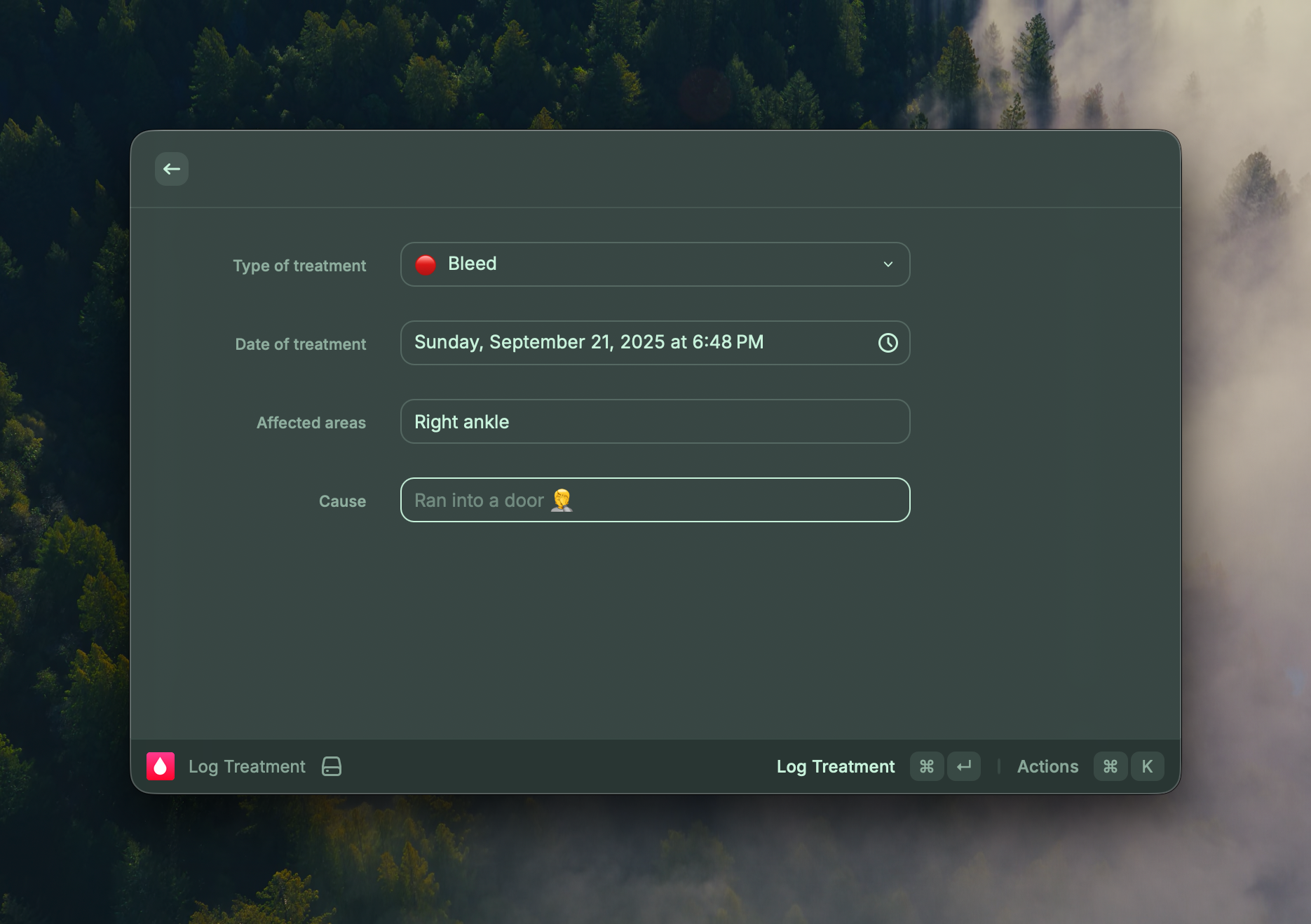
To get started, you’ll need to install Raycast on your Mac or Windows PC! (the Windows app is currently in beta).

Once you have Raycast installed, you can install the Hemolog extension from the Raycast Store. After that, you’ll need to connect your Hemolog account to the extension. It’s as easy as logging into your hemolog account and visiting your profile page. Here you’ll find your API key. Launch the Hemolog extension in Raycast and you’ll be prompted to enter your API key. Paste it in, and you’re all set!
